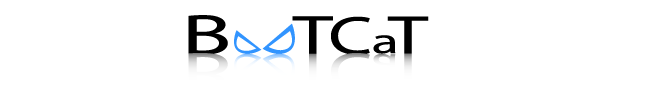
Welcome
I Pray for Amitha Bachan , Do you ?
Hey , Don't forget , to visit my Logos page .
Fit that Fiddle -II
Its been time , and i'm happy , "My Exams Are Over" , so i thought i should continue this . And
especially for NewComers , this is my article about SYSTEM MAINTAINANCE. I want to help
newbies , on system maintainance , with what i know , hence this . The First article is just below
this one , so take your time .
Ok , this time we are going to see about System Defragmentation.
(Be sure , you have read the first article , so that you have cleaned the Temporary files )
Ok brother , how do you think your files are stored on your computer ???, like this .
1,1,2,2,1,4,4,
2,2,1,1,5,6,6,
1,4,1,4,3,3,3,
where , 1,2,3,4,etc ... , reflect your files , as small parts .
So,you could see that a single file , starts at begining , stops at middle , continues , from nowhere ,
and then stops and continues and BLAH BLAH BLAH !!
And If you ask your Computer , to recover those files from hard disk , man , you know what will happen .
Make your Hard-Disk , a R.I.P , cause it will soon need that . Do you think you should prevent that and
ofcourse , feed your Hard-Disk with some Oxymoron kinda stuff ???
Then Follow me , :D
Just get your hard disk defragmented , and ofcourse , by now , you know what it is .It makes your
computer follow sequences ,,, Yeah 1111 and then 2,Two,Two .. Blah Blah Blah ,,,
So ,how do i do it ?? you will find your Disk Defragmentor , in Programs -> Accessories -> System Tools -> Disk Defragmenter .
Just select , drive and then select Defrag .. thats it .Your hard disk , will be K , but one important
point is that, if you are doing this for the first time , then Jus continue with your IPOD , cause it may take hours .
After , that Repeat it Periodically , may be Weekly :D .
That should make your hard disk , run like a Hare ( i think ) .
Advantages , you may ask ,
- Your dog gets the NewsPaper faster, ( i mean the HD and data )
- Hard Disk Data Recovery , becomes Reliable & Easy
- Life of Hard Disk , increases .
- Applications run faster
- And Again BLAH,BLAH,BLAH !!!!
K , Time's Up , 'think iam useful , and ofcourse a very Happy New Year Fellas :D
Wishing Luck ,
BooTCaT
Fit that Fiddle
It's been too rainy , .. these days , and believe me those fucking exams are not over yet ,..... I caught this very moment from my lavishly spent midnight oil and thought to put it to some good news .
This time , i want to help , so i thought i could write something like this one ..
Ok , what's this article , SYSTEM MAINTAINANCE ..
Have you , ( Windows user .. :) ) ever had the situation where , your system stuck and actually trailed the menus you opened , running like a 100 year OLD tortoise ?? You musta had .. im sure ..
So i thought i could be of some help .. and i am not going to give everything one shot .. iam going to split it up , .. So here goes ..
Ok , Browser , Tell me this one , Have you ever wondered , how your system drive's( Mostly C:\ ) , Hard disk space is getting occupied , though you did not install anything or save any thing onto ...
1.Let us first clean up this mess , Press WinKey + R ( Run dialog ) , enter "Temp" , it goes to the Windows Temporary folder , Press Ctrl+A and press Delete . This should clean up some space .
2. Then , Enter %TEMP% , in the same run dialog , If this takes you to a different folder having lotta contents , then feel free to delete .. We want every space we could possibly get ..
3. Another important part with Windows Xp/2003 users is your system restore . Most people wont even know what it is . Actually , Windows can ROLLBACK ( its like getting your system to , how it was yesterday :D) , when you have actually done something wrong .
This "Maybe" useful , but usually takes a lotttta ( yeah a lotttta !! ) space on the hard disk . If you are a Frequent formatter of your hard disk , then consider turnin' off System Restore .
Follow me , Press Winkey + Pause ( Break ) , this should get ya "System Properties " , Choose System Restore Tab , Click on the "Turn Off System Restore on all Drives " , and thats it .
Check your drive space now , and surprised ? , to find more free space .
This is what the , "Windows Disk Clean Up tool" , does .
So , take your time exploring , thats the best way to learn .
K Time's Up Thats it for now , and "queries" , visit Contact page for Info .
Wishing Luck ,
The Cat
http://lawnmowers.50webs.com
http://catshideout.blogspot.com
Visit my new site LawnMowers
I have started a new site on lawn mowers , where people can get the LO-Down information , about lawn mowers , Maintainance , & tips on choosing , buying and using them . Visit this site to see what you can get , here http://lawnmowers.50webs.com
FireFox
- The Browser Reloaded

At last the browser wars have ended , once again the open source developers lossely knitted across the world have won with their Serial killer , " FIREFOX - The Browser Reloaded ". Now the world is turning it's hold , towards firefox having witnessed the weakest browser , so insecure that they could rather sit quiet than browse with it . Internet Explorer has been the most targeted browser in case of Spywares, Malwares , Adwares & many more threats unknown on the Net . So people who are using IE , are already vulnerable to a numerically very large number of security threats , with many unknown bugs .
Most people who dont even know what are Windows Updates , are already a prey , unimaginable & unexplained behavior of their OS . The threats hunt down various areas... from stealing bandwidth , displaying unwanted Ads , to keylogging on passwords & credit card numbers . More often they would be attacked by worms , trojans , viruses & many others . Windows Service Pack 2 seems to be a saviour in case of IE users , but it creates more problems than it ever solves , :)) . Though most application enhancements & pages on the internet are built for IE , they can never be at the cost of security.
One of the common beliefs among users is that , if they get something for free .. it would n't serve , as its paid alternative . But FireFox is a sure exception to this. Already it has spread like fire , leaving Microsoft opening mouth as wide as a crocodile . It has already made 7 Million downloads across the net increasing every second . People are again shifting towards the open source alternative & once again the browser war is won by FireFox.
I know that , out of the many people visiting this page , most of them are doing with Internet Explorer. "Wake up people" . Let us join hands to towards supporting the open source products . Let us start using open source alternatives and serve the community . Let us start promoting open source . Let us promote FireFox . Download this browser with such a lot of functionality in the form of addons , with a lot of visually appealing themes , with the powerful fast Gecko layout engine , with the best support from users all over , with many others ...... :)
" Feel the Fury , Feel the Fire , Feel the Fox "
" Choose FireFox , Use FireFox "
Internet Explorer , IE are trademarks of Microsoft Corportion .
FireFox is a registered trademark of Mozilla Foundation .
Last Modified : January 1 ,2005.
Best viewed under 800x600 in Opera 7 ,IE6 ,FireFox 1.0.4.